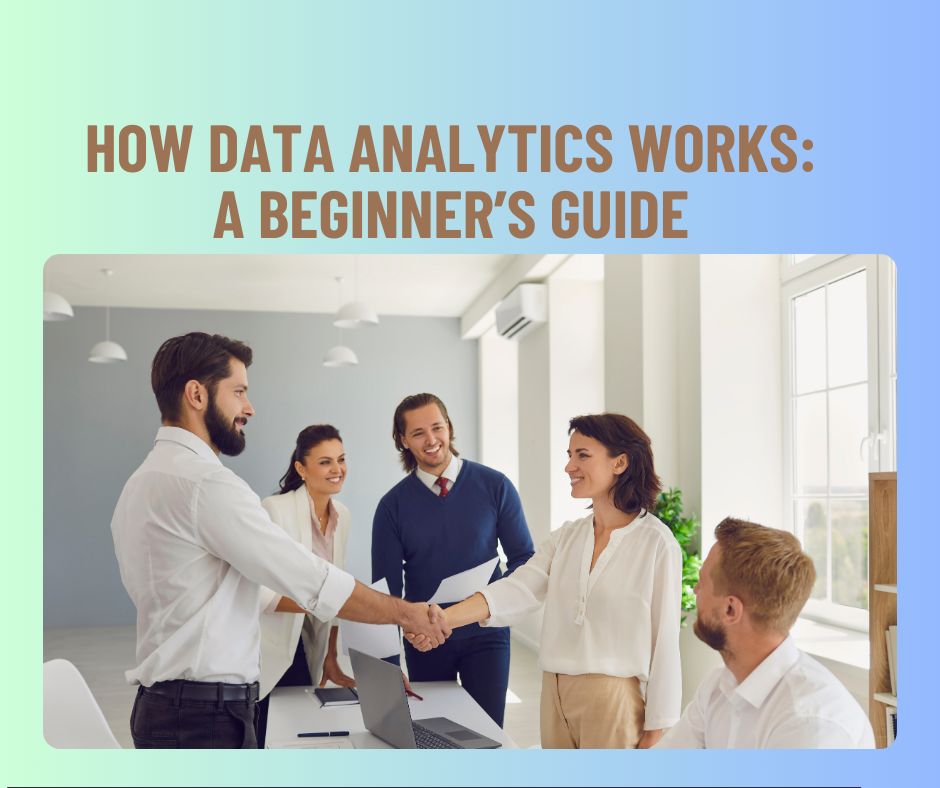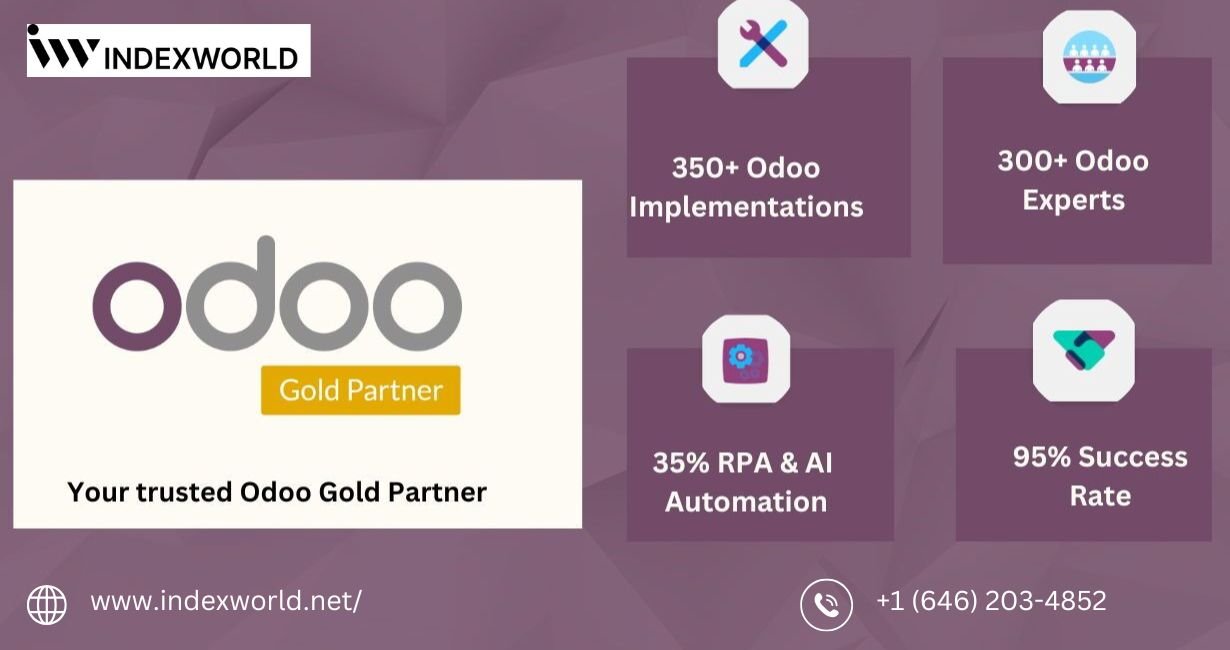With remote work becoming more common, it’s important to have effective strategies in place to stay productive and connected. Whether you’re working from home, in a coffee shop, or anywhere else, the right tools and technology can make a big difference. In this guide, we’ll discuss best practices for remote work and recommend tools to help you succeed while working outside a traditional office setting.
Create a Dedicated Workspace
One of the first steps to effective remote work is to establish a dedicated workspace. Having a specific area in your home or wherever you work can help you separate work from personal life. Choose a spot that is quiet and free from distractions, like a corner of your living room or a spare room. Make sure it’s comfortable and equipped with everything you need—your computer, a good chair, and any supplies you might need. This way, when you sit down to work, your brain knows it’s time to focus.
Set a Routine
Establishing a daily routine is crucial for maintaining productivity. Start your day at the same time each morning, just as you would if you were commuting to an office. Create a schedule that includes regular work hours, breaks, and time for meals. Having a consistent routine helps you manage your time effectively and makes it easier to stay on track. Don’t forget to include short breaks to stretch and recharge—taking a few minutes to step away from your desk can do wonders for your focus.
Use the Right Communication Tools
Staying connected with your team is essential when working remotely. Using communication tools can help bridge the gap between you and your coworkers. Popular options include:
Slack: This messaging app allows for instant messaging, file sharing, and creating channels for different topics or projects, making it easy to stay in touch with your team.
Zoom: For video meetings, Zoom is a great choice. It allows you to hold virtual meetings, share screens, and even record discussions for later reference.
Microsoft Teams: Similar to Slack, Teams integrates chat, video calls, and file collaboration all in one place. It’s perfect for organizations already using Microsoft Office products.
By using these tools, you can communicate effectively and keep everyone on the same page, no matter where they are.
Leverage Project Management Tools
When you’re working with a team, keeping track of tasks and deadlines can get complicated. Project management tools can help you organize and manage work effectively. Some popular options include:
Trello: This user-friendly tool uses boards and cards to help you track tasks and projects visually. You can create to-do lists, assign tasks to team members, and set deadlines all in one place.
Asana: Asana allows you to manage projects by creating tasks, assigning them to team members, and tracking progress. It’s particularly useful for teams working on larger projects with multiple deadlines.
Monday.com: This versatile platform provides customizable workflows that can adapt to your team’s needs. You can track tasks, and timelines, and collaborate all in one space. These tools help you stay organized and ensure that everyone knows their responsibilities, leading to smoother project management.
Maintain Work-Life Balance
Working remotely can sometimes blur the lines between work and personal life. It’s important to set boundaries to maintain a healthy work-life balance. Try to stick to your scheduled work hours and avoid checking emails or working on projects outside that time. When your workday ends, physically step away from your workspace, whether it’s by shutting down your computer or moving to another room.
Make time for activities you enjoy, like exercising, cooking, or spending time with family and friends. Setting these boundaries will help you recharge and prevent burnout.
Stay Organized with Digital Tools
Staying organized is key to being productive while working remotely. Use digital tools to help keep your work organized:
Google Drive: This cloud storage service allows you to store and share documents, spreadsheets, and presentations. You can access your files from anywhere and collaborate in real-time with team members.
Evernote: Evernote is great for taking notes and organizing ideas. You can create notebooks, save articles, and set reminders to keep all your important information in one place.
Notion: This all-in-one workspace combines notes, tasks, and databases, allowing you to organize projects and ideas in a customizable way. It’s perfect for personal use or team collaboration. Using these tools can help you stay on top of your work and ensure that nothing slips through the cracks.
Keep Learning and Adapting
The world of remote work is constantly evolving, and it’s important to stay updated on the latest trends and tools. Take time to learn about new software, tools, or best practices that can improve your remote work experience. Consider joining online communities or forums where remote workers share their experiences and tips.
Conclusion
Remote work offers flexibility and convenience, but it also requires discipline and the right tools to be successful. By creating a dedicated workspace, establishing a routine, utilizing communication and project management tools, and maintaining a work-life balance, you can thrive in a remote work environment. Stay organized, keep learning, and adapt to the ever-changing landscape of remote work to ensure that you make the most of this new way of working. Embracing these best practices will not only enhance your productivity but also contribute to a fulfilling and balanced work experience.